Explore Vimeo’s YouTube video outro templates.
How to quickly add outros to YouTube videos.
Get started →
- Choose a high-quality template.
Vimeo Create’s free YouTube outro maker includes templates designed by experts that you can customize to fit right in with your channel. - Add images from Vimeo’s stock library.
Choose from our unlimited library of stock images or add your own video clips in the Vimeo Create editor. - Customize your YouTube video outro.
Use Vimeo Create to customize the size, format, layout, colors, and fonts of your outro, even without professional design experience. - Add your outro to all your videos.
Add the outro to any of your YouTube videos before uploading them to your channel. Save everything in Vimeo Create’s free YouTube outro editor.
We currently use Vimeo Create. The quality of Vimeo products keeps us coming back and keeping tabs on their new developments.
Kevin Reid
Co-founder and Design Director of Casca Designs
Schuil uses video for some of our paid social ads. We started using it because it performs better than photography in terms of customer engagement….We’re super excited to continue to experiment with Vimeo Create!
Tim Volkema
CEO of Schuil Coffee
Vimeo Create offers a preloaded suite of easy-to-use tools perfect for early-stagers like us. We created dynamic video content in minutes without the time suck or high price tag you would expect.
Clare Sheehan
Marketing & Operations at Pepper Pantry
Pro tips for creating on-brand YouTube video outros.
A YouTube video outro requires a few elements to effectively entice viewers into action. Use these YouTube outro best practices to create an end screen that does the job every time.

Simplicity is key.
Your viewers take in a lot of information when they watch a video to the end. Your outro’s job is not to overwhelm them, but to give viewers a quick snapshot of what to do now they’ve watched your video. Keep your graphics and messaging simple. Vimeo’s free YouTube outro maker includes clean and professional templates to get you started, and they’re entirely customizable.
Show your branding.
Speaking of customizable, be sure to tailor your outro to your brand. When you add an outro to a YouTube video that weaves in your brand’s colors, fonts, and personality, your viewers can easily distinguish you from everyone else on YouTube.
Make your CTA relevant.
It can be tempting to add the same outro to every YouTube video you’re planning. However, it’s important that your outro’s call-to-action (CTA) is relevant to your video’s goal, like getting more subscribers or generating sales on a product featured in the video. With Vimeo Create’s free YouTube outro maker, you can customize an editable Vimeo Create template. Easily tweak the CTA and other elements to fit each video’s goals.
YouTube outro frequently asked questions.
- What do you say at the end of a YouTube video?
- Many YouTubers have their own “hook” or signature statement at the end of their videos before leading into the outro screen. Make sure your script matches your brand’s personality and tone. Follow with an outro that incorporates your branding and entices your viewers to subscribe to your video course or newsletter, learn more about something, make a purchase, or complete another action.
- How do you add an outro to a YouTube video?
- Vimeo Create makes it easy to create and add an outro to YouTube videos. First, choose from Vimeo Create’s free YouTube outro templates to find a template that meets your needs and use our intuitive editing tools to make it your own. Then, use Vimeo Create to add your outro to the end of the video before publishing it to your channel.
- Vimeo Create makes it easy to create and add an outro to YouTube videos. First, choose from Vimeo Create’s free YouTube outro templates to find a template that meets your needs and use our intuitive editing tools to make it your own. Then, use Vimeo Create to add your outro to the end of the video before publishing it to your channel.
- How do you make an outro for YouTube?
- You can make a custom YouTube video outro in minutes with Vimeo Create’s free YouTube outro maker. No design experience necessary! The Vimeo workspace includes YouTube outro templates, the tools you need to create in-video animations, transitions, captions, calls-to-action, and more.
Design a YouTube outro in a few clicks for free.






 YouTube Grey Outro
YouTube Grey Outro
 YouTube Pink Outro
YouTube Pink Outro
 YouTube Beauty Outro
YouTube Beauty Outro
 YouTube Comedian Outro
YouTube Comedian Outro
 YouTube Subscribe to My Channel
YouTube Subscribe to My Channel
 Thanks For Watching
Thanks For Watching


