Explore Vimeo’s sales video templates.
How to make sales videos that wow customers.
Get started →
- Choose a template.
Vimeo Create’s sale video templates help you design brand-boosting videos in a snap. Choose from hundreds of unique templates. - Browse Vimeo’s unlimited stock library.
Find images for your video from Vimeo Create’s massive stock library. Or, upload your best images and video clips for your sales video. - Customize your sales video.
Add playful sales animations, change colors, add text, snip length, and more to tailor your video to your business. - Save and share.
Share your sales video directly to social media from Vimeo’s free sales video creator, or save your video to your computer.
We started using Vimeo about a year ago. Now that we are doing a lot of press, Vimeo is allowing us to store our videos and cut them for social media and press packs
Frank Acosta
Founder of Manhattan Milk
We love to use Vimeo to create and share content. Vimeo Create helps us utilize social platforms to reach new audiences.
Ali Besten
Market Manager for Cathead Distillery
Vimeo Create allows us to easily create videos that can be posted on our IG Stories, feed, and website. It makes creating videos simpler and less time consuming!
Felicia Alexander
Co-founder and President at Boxunion
Expert tips to make the best sales videos to boost your marketing.
The best sales videos leave an impact. They make people talk, help them learn, and entice them to find out more. Enhance your marketing strategy with sales videos that follow these best practices to engage your ideal customer.
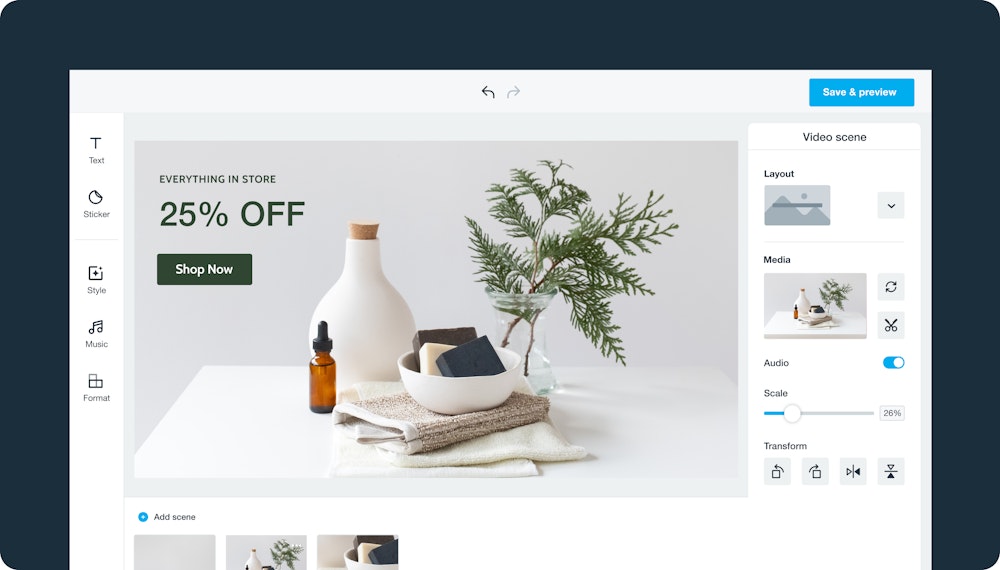
Incorporate your brand’s personality.
A sales video is nothing without some personality. Your brand’s personality, that is. To increase brand awareness, make sure your video falls in line with your business’ unique voice. Use your brand’s aesthetic and messaging in any video you create. You want to be authentic, and build trust with potential customers.
Personalize it for your audience.
Does your audience love jokes? Are they professionals? What are their pain points you’re trying to solve? Create your perfect customer in your mind before you shoot and edit your video. Then, cater your advertising to that ideal customer.
Speak directly to your target customer and optimize your video to meet their unique needs. For example, a business owner looking for a service that can solve a problem might want a quick video that introduces your service. In contrast, a person looking for an in-depth tutorial will enjoy a longer video that explains a product or service in detail.
Use high-quality and professional editing.
Your video will reflect your brand. Make it look professional to spotlight your business with intention.Be mindful of lighting, angles, and quality when you shoot. Customize your video with animations, text, and filters that make it stand out in the best way possible.
Frequently asked questions.
- How can I make my sales video interesting?
- The number one way to hold your audience’s interest? Stop selling and start speaking to your customer. Show off your product and services in a way that solves your customers’ needs. Be authentic and talk to your audience like you would a friend or coworker. Bring your video to life with Vimeo Create; add animations, transitions, and punchy sales copy.
- How can I make a sales video effective?
- A sales video is generally more effective if you’ve worked to gain your audience’s trust. Being an authority figure in your niche can help significantly, but you can also build trust with video. Put yourself or members of your team on camera, add customer testimonials, or go behind the scenes of your business.Also, add a call-to-action (CTA) at the end to guide your audience toward a specific action, like visiting your website or signing up for a free trial. Make the CTA clear and concise.
- How do I make a sales video quickly?
- Vimeo Create is the easiest way to make a sales video quickly. Vimeo’s sales video templates and editing tools let you design your layout, transitions, messaging, and more in just minutes. When you’re done editing, share it directly to social media from Vimeo Create.
Create a custom sales video that converts.





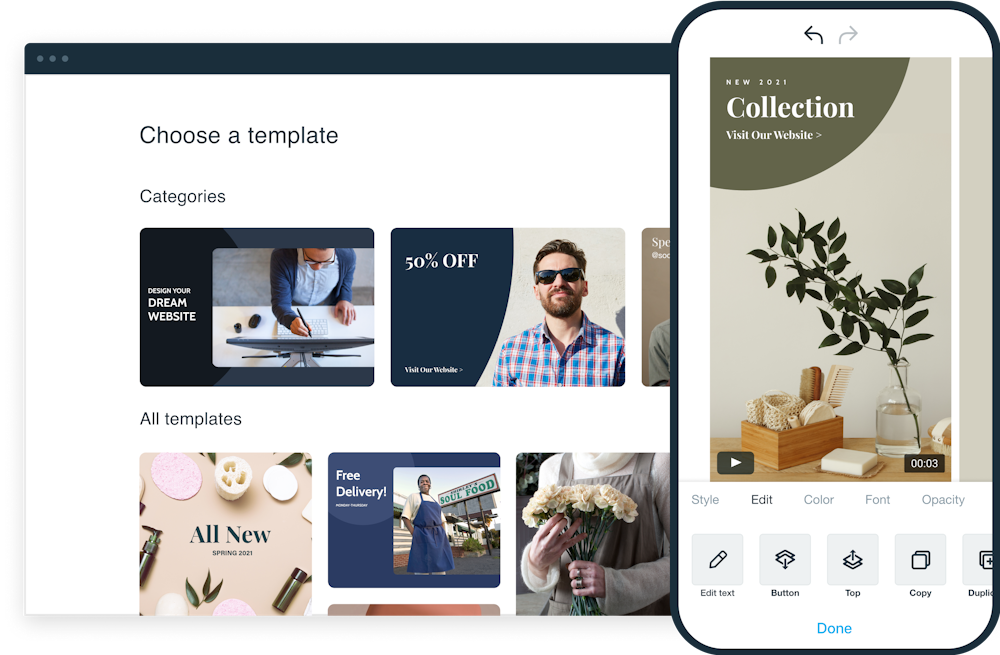
 Swimsuit Summer Sale
Swimsuit Summer Sale


