Explore Vimeo’s teaser video templates.
How to create masterful teaser videos.
Get started →
- Choose a template.
Choose from the Vimeo Create library of templates designed by professionals to get started. No design experience needed! - Add images from our unlimited library.
Enhance your teaser with images from our unlimited stock library, or upload your own clips and images to Vimeo Create. - Edit your look and feel.
Tweak Vimeo Create’s teaser video templates to achieve your desired aesthetic. Customize colors, add text, and more. - Save and share your teaser video.
Share directly to social media from Vimeo Create’s teaser creator, or download and embed on your website or other platform.
I use Vimeo Create for ad content creation and our social channels, and it has definitely saved me a lot of time and energy. Now I feel like I can be more creative with the overall framework of the videos.
Carleigh Craparo
Social Content Manager at Tappan Collective
Vimeo Create is the absolute best addition to our marketing, and I’m obsessed with it.
Emily Jones
Founder of Girl on the Glow Co
Video has been a game changer, and making new videos with Vimeo Create [is] really easy. I don’t want to learn four different platforms. I want to edit in the fastest, most effective way and still make it look cool and flashy
Zandra Cunningham
Founder and CEO, Zandra Beauty
Pro tips for creating teaser videos that leave your audience wanting more.
Teasers aren’t just for movies. If you need to get the word out about the launch of an incredible new product or service, a teaser video gives viewers just enough enticing information to leave them wanting more. Follow these expert best practices and pro tips to create powerful, intriguing videos that wow.
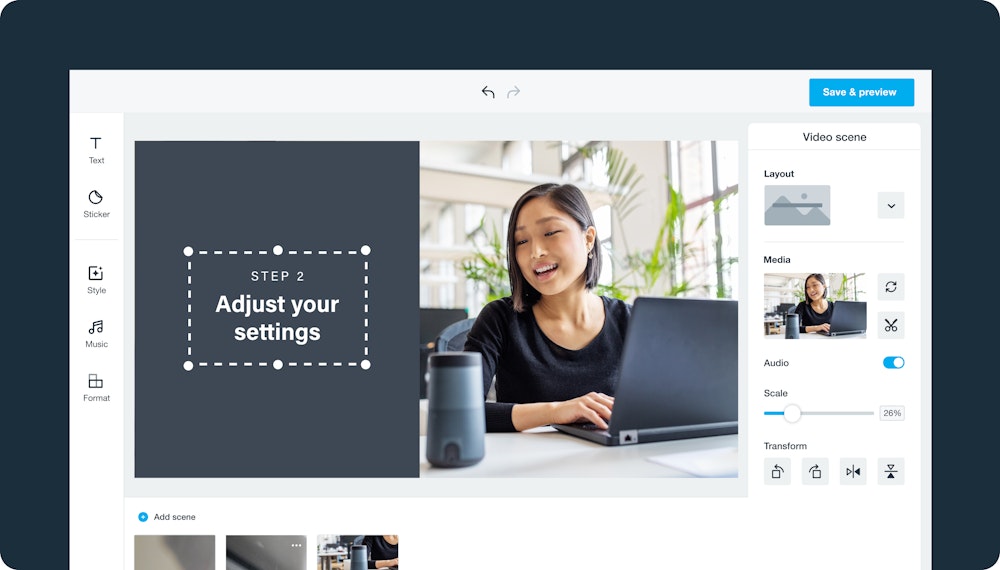
Set a goal for your teaser video.
Before you start scripting and storyboarding, decide on a goal for your teaser video. Are you aiming for click-throughs, downloads, purchases, signups, or simply to build brand awareness? The ultimate objective you’re trying to achieve will be a factor in choosing images, video clips, text, and other content for your teaser.
Focus on evoking emotion.
Teaser videos that make an emotional impact are more memorable, and evoking an emotional response among viewers is the best way to build momentum and leave them craving more. Whether it’s excitement, joy, anger, or another emotion, your teaser should create an emotional connection with your audience so they’re motivated to click, buy, or sign up to get their hands on your product or find out what’s next.
Make the first few seconds count.
The first few seconds of your teaser are crucial. Today’s consumers have incredibly short attention spans, and if you don’t capture their attention within the first three seconds, they’re likely to zone out – or worse, they’ll keep scrolling and miss your key message entirely. Start with an action-packed opening shot, a flashy title card, a surprising fact that highlights the problem your product solves, or an emotional trigger that they can’t resist. Just be sure to keep it on-brand.
Teaser videos frequently asked questions.
- What is the purpose of a teaser video?
- Teaser videos hype up a product, generate buzz, or preview an experience by hooking the audience, providing just enough information to entice viewers to want to learn more. Because they generate curiosity and interest, teaser videos are excellent tools for generating signups, click-throughs, and conversions. With Vimeo Create, you can add an irresistible CTA to your teaser videos to meet your goals.
- How long should a teaser video be?
- Movie trailers are often one to three minutes long, but a teaser video should be much shorter. Start off strong in the first few seconds and aim for 15 to 60 seconds in length overall – just enough time to build suspense, but not so much that you’re giving away all the juicy details. Vimeo Create’s free teaser maker app makes it easy to edit and trim your teaser to the ideal length. You can even create a powerful six-second teaser with Vimeo Create.
- How do I make a teaser video for free?
- Vimeo Create’s free teaser creator is the easiest way to make a teaser video for free. With a library of professionally designed teaser video templates, an unlimited collection of stock videos and images, and tons of easy-to-use video editing tools, you can create and share momentum-building teasers in minutes with Vimeo Create – no design experience required.
Create a captivating teaser video in minutes for free.






 YouTube Beauty Vlog Teaser
YouTube Beauty Vlog Teaser
 Coming Soon Teaser
Coming Soon Teaser
 New Products Teaser
New Products Teaser


