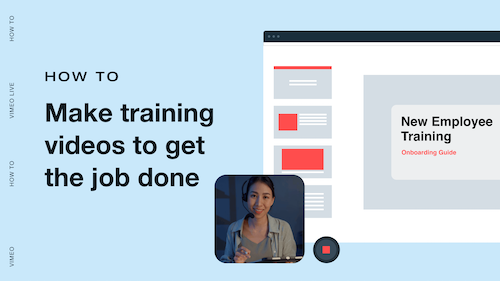Online Video Editor | Add Watermark to Video
Add watermarks to videos online
A video watermark builds brand awareness and protects your creative work.
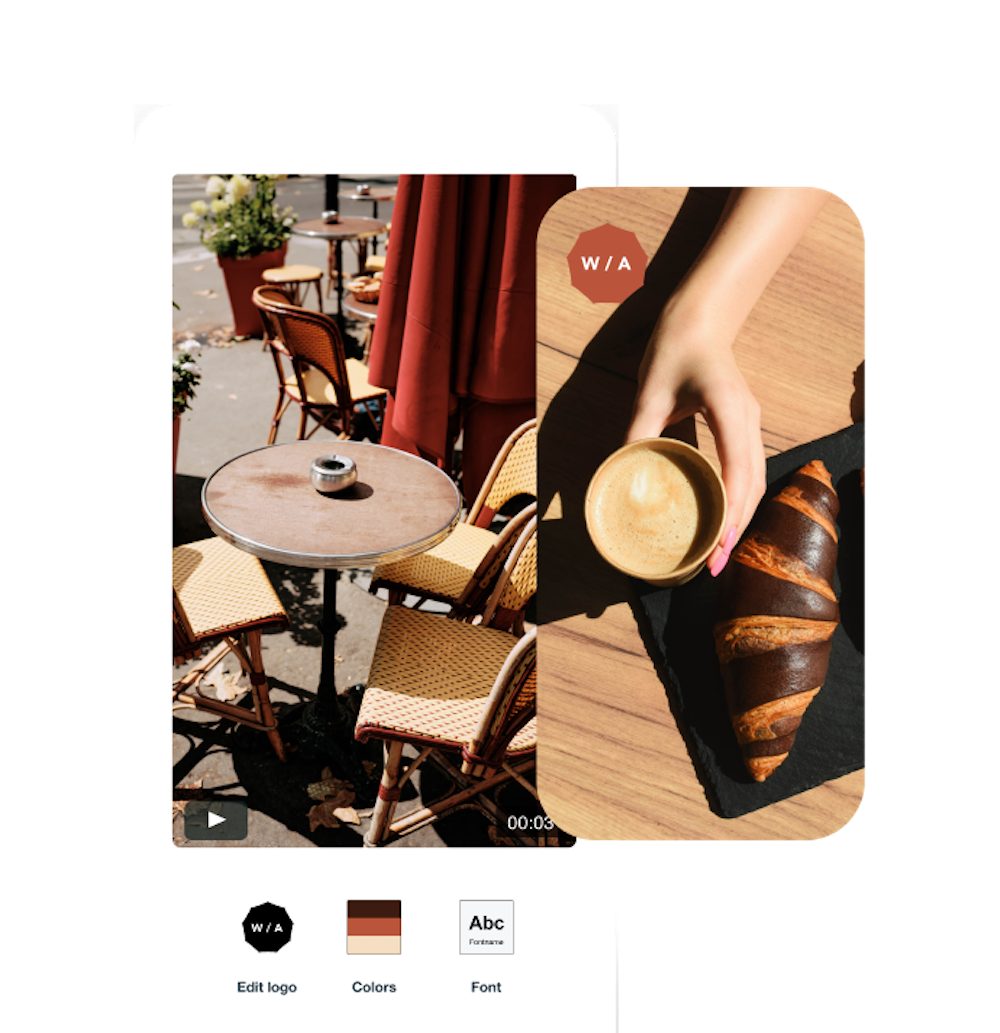
How to add a watermark to your video with Vimeo Create.
Click “Create a video” to get started.
If you want to flex your video editing skills, you can always build a video from scratch. Don’t want to reinvent the wheel? We’ve got you covered with thousands of ready-to-customize templates for every type of video out there. Once you’re in the editor, you can start customizing to your heart’s content.
Navigate to the “Brand kit” within the editor.
The “Brand kit” is where all of your branding gold exists: your logo, brand colors, and even your custom fonts. Click on “Edit logo” to upload yours. We recommend 64 x 64 pixels as your minimum file size. In addition, a transparent background (.PNG file) will give the best result. Select “Edit colors” to customize your primary, secondary, and text colors. Finally, click “Edit font” to — you guessed it — edit your preferred font.
Input your business details.
Toggle on “Branded scene” to add in your business name, tagline, and contact information. If you’d like to exclude your logo from a particular video, you can toggle off the feature “Add branded watermark.”
Tap or click “Save” to secure those changes.
Voila! Your video watermark should appear on each scene. Save and preview your Vimeo Create video to make sure everything’s in order.
“Schuil uses video for some of our paid social ads. We started using because it performs better than photography in terms of customer engagement…We’re super excited to continue to experiment with Vimeo Create!”
Tim Volkema
CEO of Schuil Coffee

Adding a watermark to your video = instant brand building.
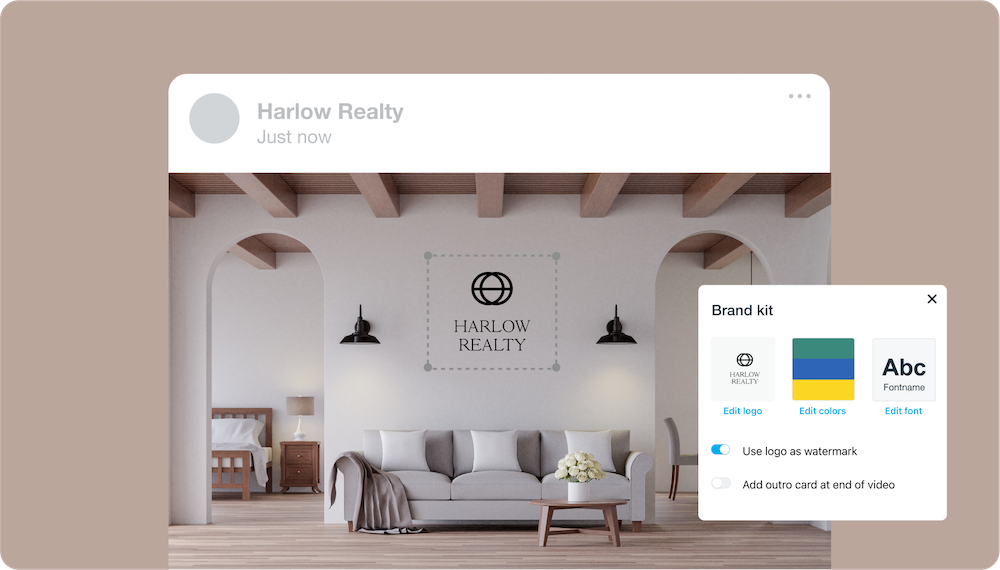
Brand recognition can help establish trust.
Your logo summarizes the essence of your brand and helps establish your credibility. At first glance, your viewers can get a sense of who your company is and your overall aesthetic in mere seconds. While some people think a logo is only for business cards, websites, and apparel, a logo can add a lot of value to your social posts — especially in video. Now more than ever, branding is vital to more than people knowing who you are. Millennials and Gen Z consumers want to invest in brands they can trust, and ones that have an aesthetic they can get behind.
Your watermark might be the thing that grabs their attention.
You have only a few precious seconds to grab the attention of your viewer, so how can you ensure you have their interest? Hook them right away with an eye-catching image or statistic. Strategically place your logo in the top corner of your video, so they can connect the video right away to your brand. Remember, your logo shouldn’t be too overpowering. It is meant to immediately engage your audience without distracting from your overall message.
Video watermarks give that polished look.
Adding your watermark to your video instantly makes your video look and feel more professional. Whether it’s a social promo video, product feature, or corporate presentation, your logo — nestled subtly in the corner — will raise brand awareness. Think: that unforgettable Nike swoosh, that famous Apple icon, or even the Vimeo “V.” With the right logo or watermark, you’re that much closer to being a known entity.
Frequently asked questions.
What is a watermark on a video?
A watermark is an identifiable image that overlays a video, making the video’s ownership clear and ensuring that you get credit for your creative work. It also helps to build brand awareness when you use a watermark that’s associated with your brand.
Should you put watermarks on videos?
Yes! Adding a video watermark ensures that should anyone else use or share your video, it’s recognizable as yours. Not sure how to add a watermark to a video? With Vimeo Create’s watermark maker, it’s easy to add your logo, branding, and more to your videos before sharing them with the world.
How do I add a watermark to a video?
Adding a watermark to a video is easy with Vimeo Create’s watermark maker. Once you’ve created a video, navigate to the “Brand” kit in the left hand menu of the editor and click “Edit logo” to upload your logo or watermark image. Adjust the colors, font, and more, then toggle on “Branded watermark” to add it to your video or “Branded scene” to fill in your tagline and other business details. Then, click “Save” to save your changes, and you’re done!