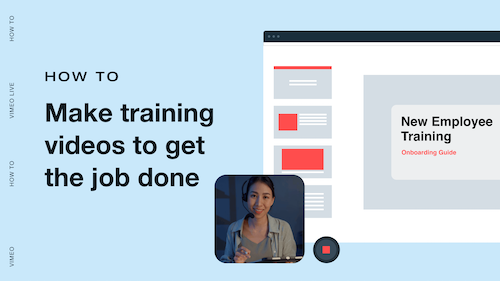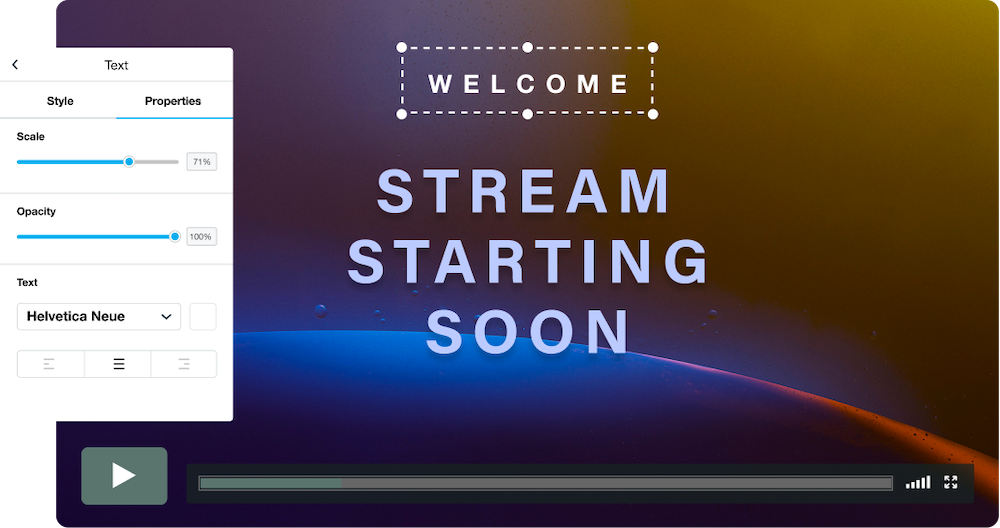
CREATE | TRAILERS
Create a free trailer that generates buzz.
Explore Vimeo Create’s trailer video templates.
How to make a free trailer in minutes.
Get started →
- Choose a professional trailer template.
Choose a free and customizable trailer template from Vimeo Create’s trailer design software to get off to the right start. - Choose from our unlimited stock library.
Add your best images and video clips to tell your story. Or, choose from Vimeo Create’s extensive library of scenes and stock photos. - Edit text, filters, and more.
Vimeo Create acts as a professional trailer maker to give you the foundation and flexibility to design your trailer as you want. Add text, music, filters, transitions, and captions to your video. - Save and share your trailer.
Congratulations!It’s time to save your trailer and share it with the world. Save your trailer or save it directly to social media from Vimeo Create.
In a society that tracks social events in real-time, the reach and relevance of content is often related to how fast, and how much, you can execute in the moment. Tools like Vimeo Create help enable that.
Chris Cantino
Co-Founder of Supermaker
Using Vimeo Create has definitely saved me a lot of time and energy. Now I feel like I can be more creative with the overall framework of the videos.
Carleigh Craparo
Social Content Manager at Tappan Collective
Vimeo Create allows us to easily create videos that can be posted on our IG Stories, feed, and website. It makes creating videos simpler and less time consuming!
Felicia Alexander
Co-founder and President at Boxunion
Design a trailer that leaves your audience wanting more.
Your audience is waiting for something awesome to come from you. Whether you’re ready to promote a book, movie, event, or new business, you can create a powerful trailer that gets the results you want with these expert tips.
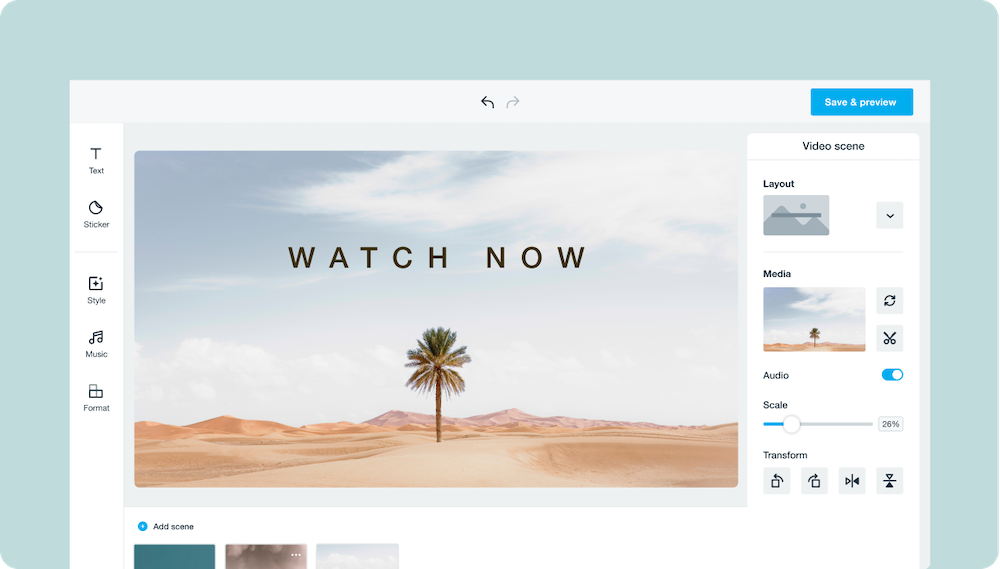
Put your audience first.
Your trailer isn’t just about you and what you’re putting on display. It’s also about your audience. What do they like? What do they want to see? Put yourself in their shoes to craft a high-quality trailer that’s sure to get their attention with Vimeo Create’s free trailer design software. Spend time watching trailers that have had success with similar audiences.
Use color to your advantage.
Colors can help you tell your story as much as music, lighting, and angles. Vimeo’s free trailer maker includes colorization tools and filters to help you adjust the coloring of your clips. Tone things down with moody grays or brighten up scenes with yellow undertones. The full library of tools is at your fingertips with Vimeo Create.
Keep them wanting more.
The point of a trailer is to pique interest. Try not to give everything away to your viewers in your trailer. Keep it short and sweet with just enough information to make them want to jump on whatever it is you’re promoting.
Trailer video frequently asked questions.
- How do I make a video trailer?
- There’s no need to search for a trailer making software with a free download. Instead, turn your attention to Vimeo’s free trailer creator. Start with a professionally-designed template for inspiration and guidance. Tweak your trailer until it perfectly aligns with your vision, right from your computer.
- How long should a trailer be?
- A trailer should be long enough to show what you need to but short enough to not give away too much. In most cases, it’s best to stay within 90 seconds to two minutes. Use the free Vimeo trailer creator to put your best moments on display.
- A trailer should be long enough to show what you need to but short enough to not give away too much. In most cases, it’s best to stay within 90 seconds to two minutes. Use the free Vimeo trailer creator to put your best moments on display.
- How can I make a good movie trailer?
- Awesome trailers have several moving parts that go into them, from a script to the right scenes to eye-catching editing. To make an excellent trailer, show only your best footage that lends to the overall story and avoid giving away too much information. Focus on creating a cliffhanger that will get people talking and leave them wanting to learn more.
Create your first trailer today.





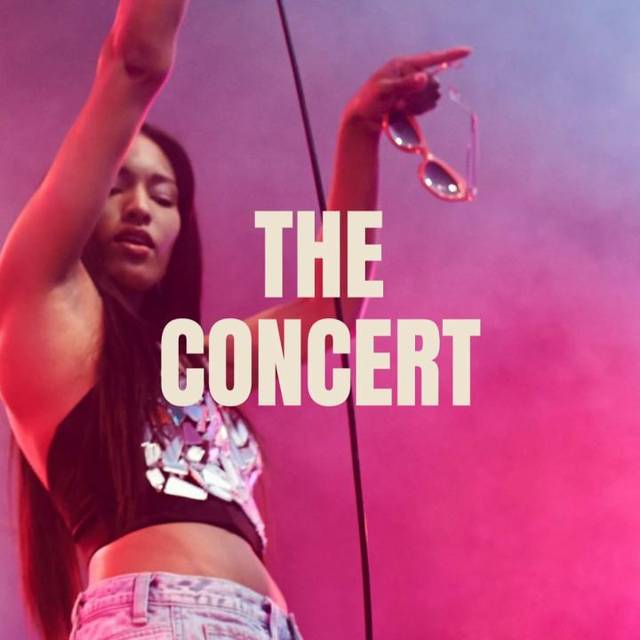 Concert Trailer
Concert Trailer
 Comedy Movie Trailer
Comedy Movie Trailer
 Podcast Trailer
Podcast Trailer
 Album Release Trailer
Album Release Trailer
 Conference Trailer
Conference Trailer