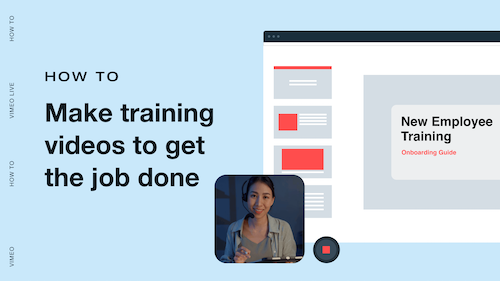Explore Vimeo’s review video templates.
How to make appealing review videos in minutes.
Get started →
- Choose a review video template.
Vimeo’s lineup of video templates are designed to capture attention, make your video look professional, and get you creating immediately. - Choose from Vimeo’s stock images.
With Vimeo Create, you can find stunning stock images to add to your video or upload your own images and clips. - Edit the template to match your brand.
Make on-brand review videos with Vimeo Create’s editing tools. From filters to text, you have everything you need at your fingertips. - Save and share.
Share your completed video to social media directly from Vimeo Create’s review video creator or save it to your computer to use it anywhere.
In a society that tracks social events in real-time, the reach and relevance of content is often related to how fast, and how much, you can execute in the moment. Tools like Vimeo Create help enable that.
Chris Cantino
Co-Founder of Supermaker
Using Vimeo Create has definitely saved me a lot of time and energy. Now I feel like I can be more creative with the overall framework of the videos.
Carleigh Craparo
Social Content Manager at Tappan Collective
Vimeo Create allows us to easily create videos that can be posted on our IG Stories, feed, and website. It makes creating videos simpler and less time consuming!
Felicia Alexander
Co-founder and President at Boxunion
Best practices for creating high-impact review videos.
Review videos can leave a long-lasting impression on your viewers. Whether you’re creating a product review for a brand partnership or highlighting your own, follow these expert tips to help your video stand out.
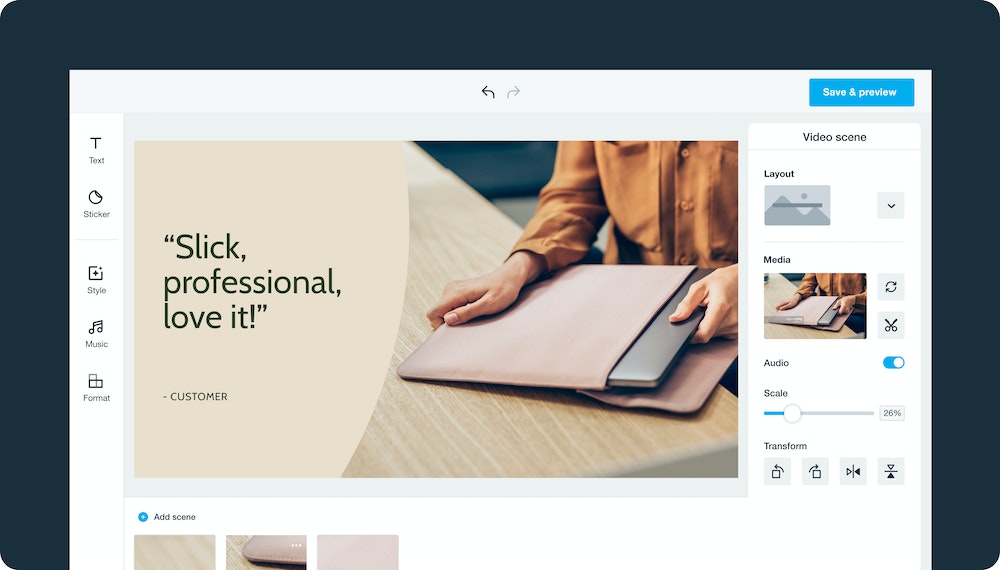
Use a script to guide your video.
The last thing you want to do is make it seem like you’re reading from a teleprompter when you talk in your video. But a script can help you make sure you’ve covered everything you wanted to talk about in an organized way.
Write a script, practice the script, and become familiar with your key talking points before shooting. You’ll feel more comfortable and prepared to cover important information while still coming across as authentic and relatable.
Explain unique features.
Avoid using reviews to give viewers a rundown of all the specs and features of a product or service. Instead, explain what sets it apart. Your audience wants to know why they should consider spending their money on what you’re talking about instead of a similar item or service. Make sure their questions get answered in your video.
Keep your review video simple and professional.
Simplicity is the way to go. You want your product or service in the spotlight rather than fancy animations, transitions, and other elements that could distract from the review. Consider shooting in front of a solid background and keep the set minimalistic to allow the product to be the star of the show. Vimeo Create includes an array of tools to help you achieve the perfect finished product.
Review videos frequently asked questions.
- How long should a review video be?
- The best length for your video depends on your audience and how in-depth you want to go with your review content. Platforms make a difference, too. People watching your video on YouTube might be happy to watch for a full 20 minutes, but Twitter users will probably want a shorter, one- to three-minute video. Remember to keep your information clear and concise to make your video educational without being overly lengthy.
- What do you say in a product review video?
- A product review should offer plenty of information to help your viewers decide whether the product is right for them. Before producing your video, ask yourself what you’d want to know about the product before you’d decide to buy. Write down your questions and use them to create a video script to guide your review video.
- How do you make a good review video?
- The best review videos have the product you’re talking about front and center. The video should showcase the product at work, if possible, and highlight its best features. It’s also important to be honest. Your viewers will appreciate your ability to share the product’s pros and cons to help them navigate their buying journey.
Use Vimeo Create to make your video look professional. Easy-to-use editing tools let you customize your video’s transitions, messaging, layout, and more to match your brand.
- The best review videos have the product you’re talking about front and center. The video should showcase the product at work, if possible, and highlight its best features. It’s also important to be honest. Your viewers will appreciate your ability to share the product’s pros and cons to help them navigate their buying journey.
Create a click-worthy review video for free.





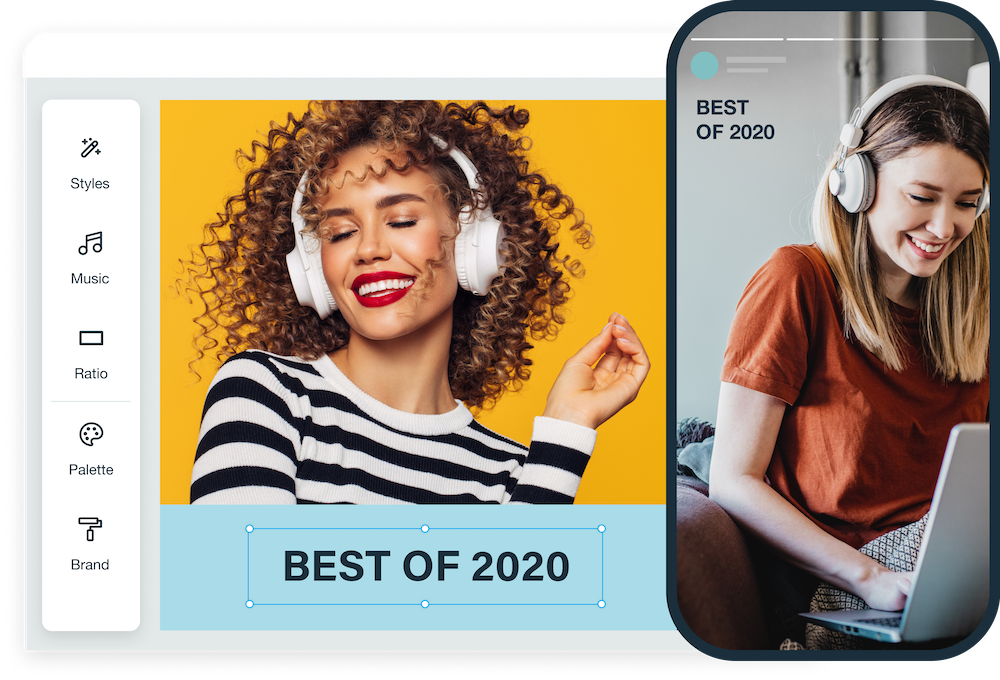
 Testimonials: Agency
Testimonials: Agency
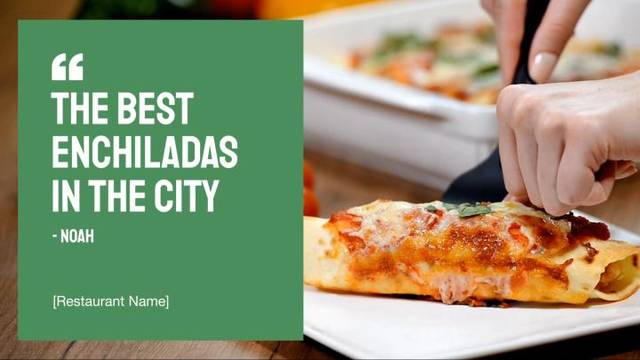 Testimonials: Restaurant
Testimonials: Restaurant
 Testimonials: Beauty
Testimonials: Beauty