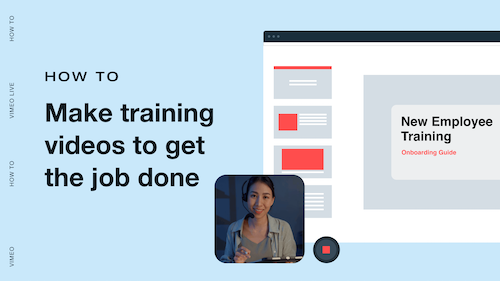Online Video Editor | Add Filters to Video
Add video filters with effects and styles in seconds
Enhance your video’s aesthetic appeal with unique Styles and vibrant filters.
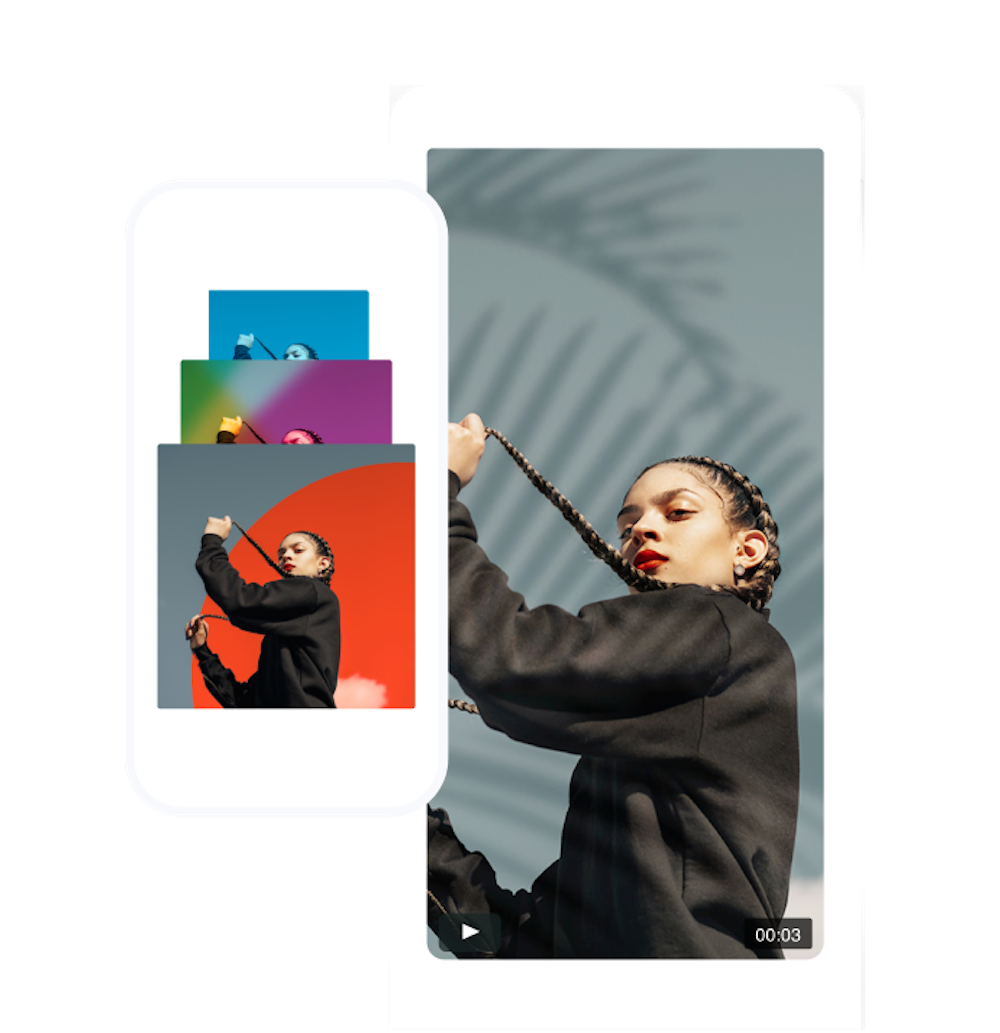
How to add filters to video with Vimeo Create.
Create a video or choose a template.
Create a new video from scratch and navigate to the “Filters” category under Editing Styles.
Preview and select from dozens of styles.
Get a glimpse of what a filter will look like by hovering over the thumbnail to preview the filters that appeal to you. When you find a filter you like, click “Next” to create your video.
Edit and customize away.
After creating a new video with a filter or choosing a template with a specific style, use Vimeo Create’s editing tools to tweak your video to polished perfection.
Save and share your video.
Share your video with the world by sharing the link, copying the embed code to embed it on your website, or share it directly to social media from Vimeo Create.
“Vimeo helped us jump on the video marketing trend and easily create high-quality videos to share with current and potential clients, with no video production or editing experience needed.”
Cassie Drumm
Senior Account Executive, Scribewise

Create videos that match your mood with the help of fun filters.
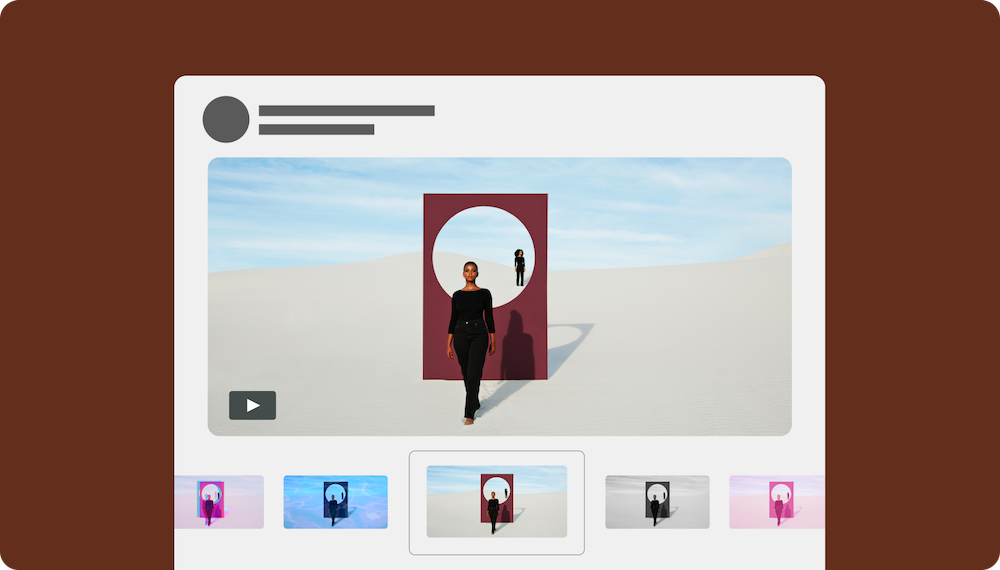
Change up the look and feel of your video.
Adding a filter to a video is a quick and easy way to give your video a color scheme and style that’s perfectly in tune with the rest of your social media videos or your website branding. If you’re a Business or Premium-level user, you’ll also get access to the Brand Kit, which allows you to customize videos with your brand logo, colors, fonts, and other brand elements to ensure your videos are always on-brand.
Add visual consistency to help your brand stand out.
Choose from a variety of aesthetically pleasing filters in our video filter app to give your video a sleek look. Photography presets are popular, especially among influencers on social media platforms like Instagram, because they introduce visual consistency and a theme to your videos. Rather than pay-to-play with presets, use Styles and add filters like classic “Black and White,” zippy “Cerulean” or au naturale “Organic” to leave a lasting impression. Popping a filter on your Instagram polls or Facebook ads creates a sense of cohesion among all your videos and creative assets, no matter where you’re publishing them online.
The sky’s the limit for customization.
Vimeo Create’s video filter app allows you to do much more than simply add filters to your videos. With Vimeo Create, you can add text, transition from scene to scene seamlessly, add background music, and more. With an extensive library of stock photos, video clips, and music, you can even create a completely customized video without any footage of your own.
Frequently asked questions.
Can you add filters to videos?
Yes! Use Vimeo Create to add filters to your videos. You don’t have to rely on other platforms or presets to find attention-grabbing styles for your videos. Simply create a new video or choose from a variety of templates with filters that you can customize and edit to make it your own.
What does a video filter do?
A video filter is an overlay that changes the style, tone, or color of a video. For instance, if you have a video that’s too dark compared to your usual video content, you can add a video filter to your video to brighten it up so it’s more in line with your typical style.
How do you get filters for videos?
Video filter apps like Vimeo Create include a variety of built-in filters you can add to your videos, as well as templates with filters that you can customize to suit your needs. Business and Premium-level users have access to the full library of templates, filters, and other effects.