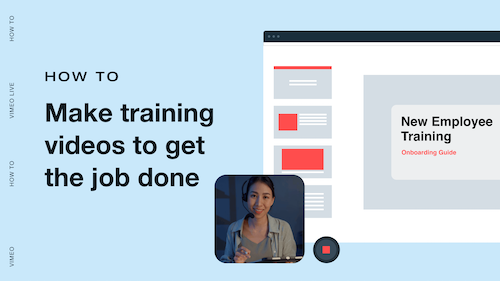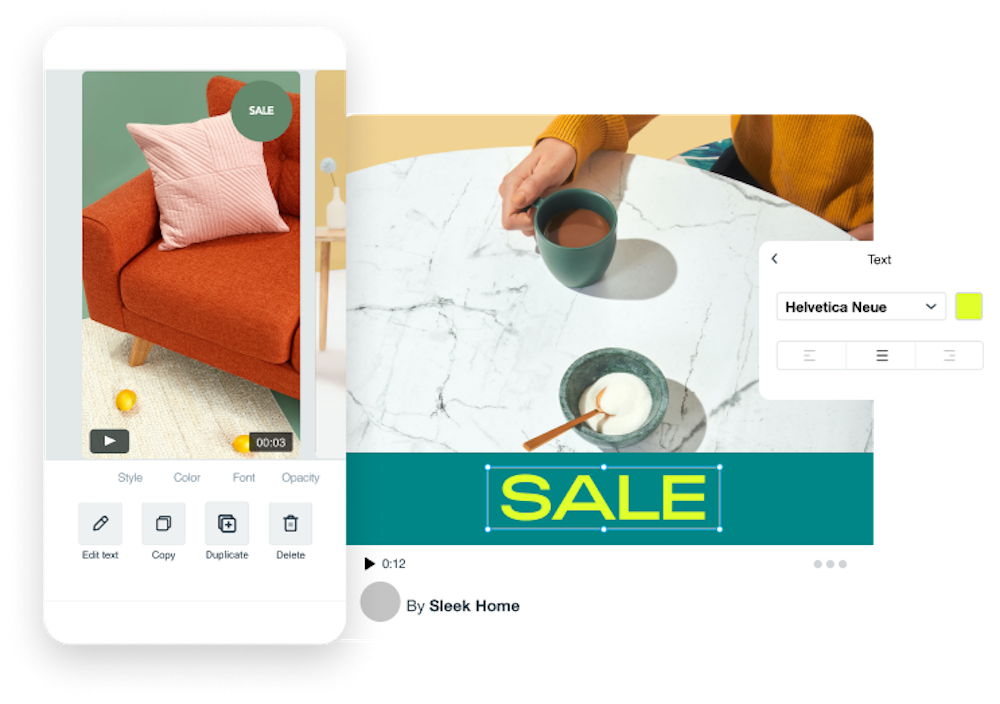
CREATE | PINTEREST
Create Pin-worthy videos that stand out from the crowd.
Explore Pinterest video templates from Vimeo Create.
Create polished videos in minutes — no experience required.
Get started →
- Browse easy-to-customize Pinterest templates.
Explore Vimeo’s extensive library of templates designed specifically for Pinterest video Pins and Pinterest video ads. Choose one to get started. - Add your own video clips or images.
Upload your own clips or still images, or choose from Vimeo’s robust stock library to create a scroll-stopping video. - Edit away.
No professional editing skills needed here. Customize your Pinterest video with your own branding, colors, and fonts. Add in beautiful footage and configure eye-catching layouts in minutes. - Save and publish to Pinterest.
After you hit save, you can easily publish your video on Pinterest directly from Vimeo Create. Customize into several videos to publish other channels too, like Twitter, Facebook, Linkedin, Instagram, and others.
Our video made with Vimeo Create had a 2.2x higher ROAS and performed noticeably better than the static images on Pinterest.
Jeff Sass
CMO at Paw.com
I use Vimeo Create for ad content creation and our social channels, and it has definitely saved me a lot of time and energy. Now I feel like I can be more creative with the overall framework of the videos.
Carleigh Craparo
Social Content Manager at Tappan Collective
Vimeo Create is simple and easy to use. With the variety of video templates, Vimeo can help save time by automating the video editing process.
Wednesday Almero
Media Buyer at City Beauty
Maximize impact with the perfect Pinterest Pin videos.
Pinterest is a powerful inspirational platform that identifies and defines the hottest consumer trends. Plus, a visually arresting Pin’s impact can outlast the average social asset. Start with the visual motif of your video Pin, then create beautiful assets in various ratios and video lengths for other social channels (which, by the way, you can publish directly from Vimeo Create!).
Still, there are a few general best practices to creating engaging Pinterest video ads and Pins:
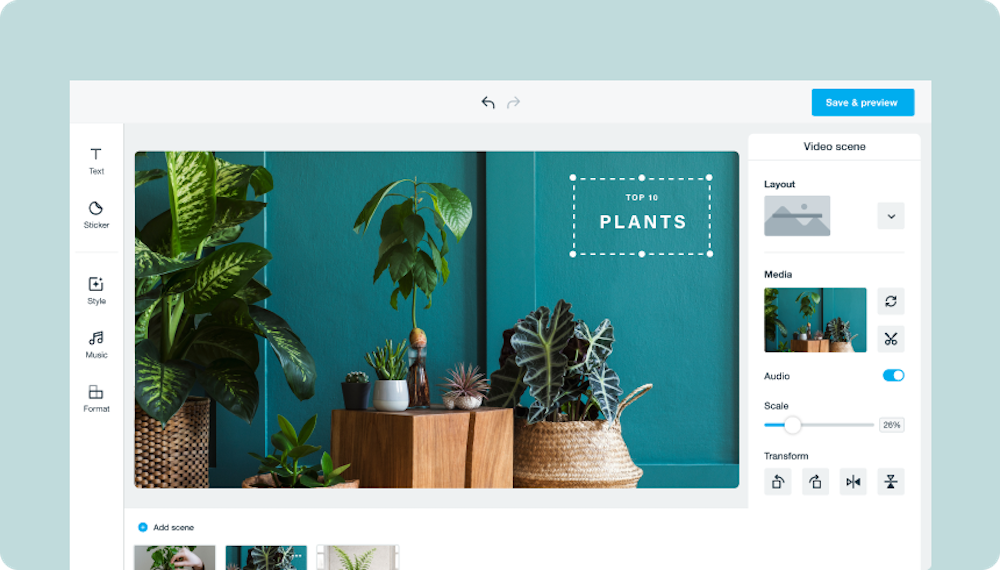
Pay attention to aspect ratios.
Most — a whopping 85% — of users on Pinterest access the platform via mobile device, but you’ll want your creative to look gorgeous on any device. Pinterest recommends making videos with aspect ratios of 1:1, 2:3, or 9:16, which is the most commonly used for vertical video.
Use Idea Pins.
Idea Pins are engaging, multi-page Pins for creators and small businesses, allowing creators and small businesses to share inspirational and creative ideas with their community. Idea Pins don’t disappear after twenty four hours and will stay on your boards forever. Idea Pins are about telling a story, sharing your personality, and building your following, so they don’t include calls-to-actions to links. Like other video Pins, don’t forget to add a text overlay, since most Pinners watch with their sound off.
Keep it short and sweet.
Pinterest recommends keeping your video ads anywhere between 6-15 seconds long, while organic videos should be a minimum of four seconds long. Shorter videos and Story Pins are a great way to weave a compelling narrative about your product, brand, or business.
Stand out without sound.
Many watch Pinterest video ads without sound, so dialogue and voice-over can be lost on these users. Instead, rely on strong, audio-free storytelling through easy-to-understand captions and text, which will keep viewers watching for the next step or piece of information in your ad. Plus, your Pin can include up to 500 characters in its description and 100 characters in the title, so you have more room to express yourself and the essence of your Pin in words.
Know your audience.
Pinterest is both an inspirational and aspirational platform where you can daydream and create your life’s mood board, so it’s crucial to keep up with the latest on the platform, whether that’s scrolling through your own feed and engaging with the latest videos, or perusing insights from the experts, like these predictions based on Pinterest’s most popular categories. 97% of top searches on Pinterest are unbranded, which means you can reach your audience early and help them discover your brand. Get to know how others are leading the way with their home, wellness, lifestyle, weddings and celebrations, and DIY videos on Pinterest.
Frequently asked questions.
- Can you pin a video on Pinterest?
- Yes! Here’s the catch—Pinterest video Pins are a feature only business accounts can leverage. Set up a free Pinterest business account profile to access Pinterest Analytics. Watch how your Pins perform and discover other tools that help grow your professional presence on Pinterest.
- How long can Pinterest videos be?
- Your Pinterest video ad can be anywhere from six to 15 seconds long, but organic videos can have a duration of up to 15 minutes.
- How do I create a Pin for Pinterest?
- Not sure how to make a video Pinterest Pin? Start with eye-catching imagery, how-to footage, or product photos, then edit your 1:1 or 2:3 Pinterest video in Vimeo Create.
Make your first Pinterest video today.





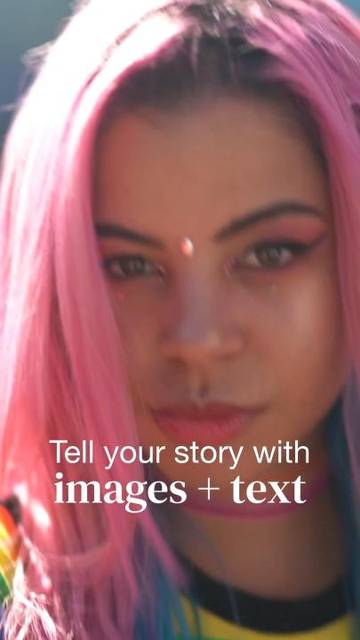 Pinterest Ad Mockup
Pinterest Ad Mockup
 Refresh Your Space
Refresh Your Space
 Five New Recipes
Five New Recipes
 Outfit of the Day
Outfit of the Day