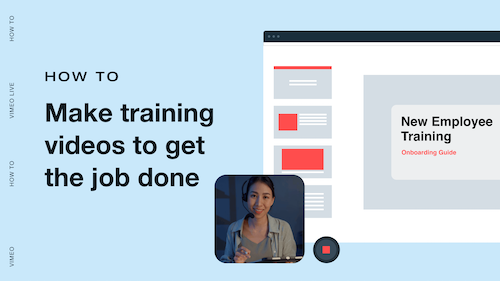CREATE | TRAVEL
Create a stunning travel video in minutes.
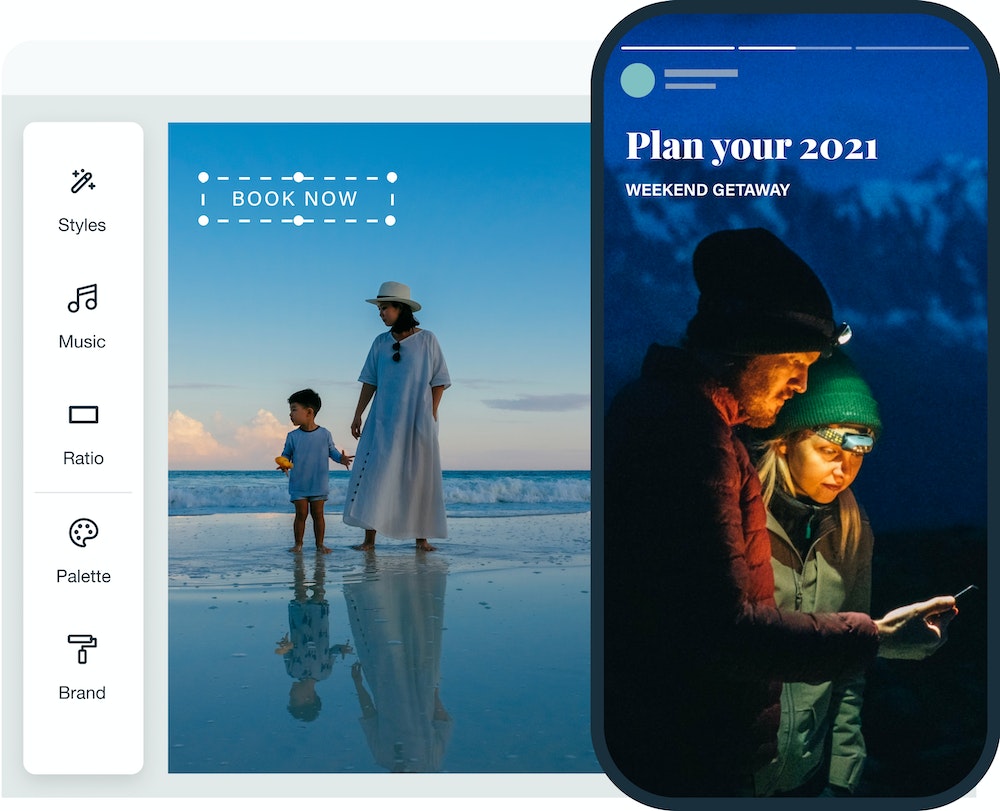
AGENCY
Create a travel agency video.
Create a video that showcases your travel agency’s best features in minutes with Vimeo Create’s travel agency video templates.
Explore Vimeo Create’s travel video templates.
How to make an eye-catching travel video for free.
Get started →
- Choose a travel video template.
Choose from Vimeo Create’s library of professionally designed travel video templates that are ready for you to customize. - Customize your video with images from our library.
Take your travel videos to the next level by selecting captivating images from our unlimited stock library or add your own favorite video clips and images. - Edit your travel video.
Vimeo Create has all the tools you need to add captions, text, filters, and animations to make your travel animation video, a travel video intro, or a travel cartoon video your own. - Save and share your video with the world.
Save your videos to your computer or upload them to social media with Vimeo Create to share your travel adventures with your audience, friends, and family.
In a society that tracks social events in real-time, the reach and relevance of content is often related to how fast, and how much, you can execute in the moment. Tools like Vimeo Create help enable that.
Chris Cantino
Co-Founder of Supermaker
Using Vimeo Create has definitely saved me a lot of time and energy. Now I feel like I can be more creative with the overall framework of the videos.
Carleigh Craparo
Social Content Manager at Tappan Collective
Vimeo Create allows us to easily create videos that can be posted on our IG stories, feed, and website. It makes creating videos simpler and less time consuming!
Felicia Alexander
Co-founder and President at Boxunion
Put shareable moments on display with a travel video.
A travel video should make your audience feel what you felt throughout your journey. From your travel video intro to your impactful closing, these tips can help you create a powerful video to share your adventures.
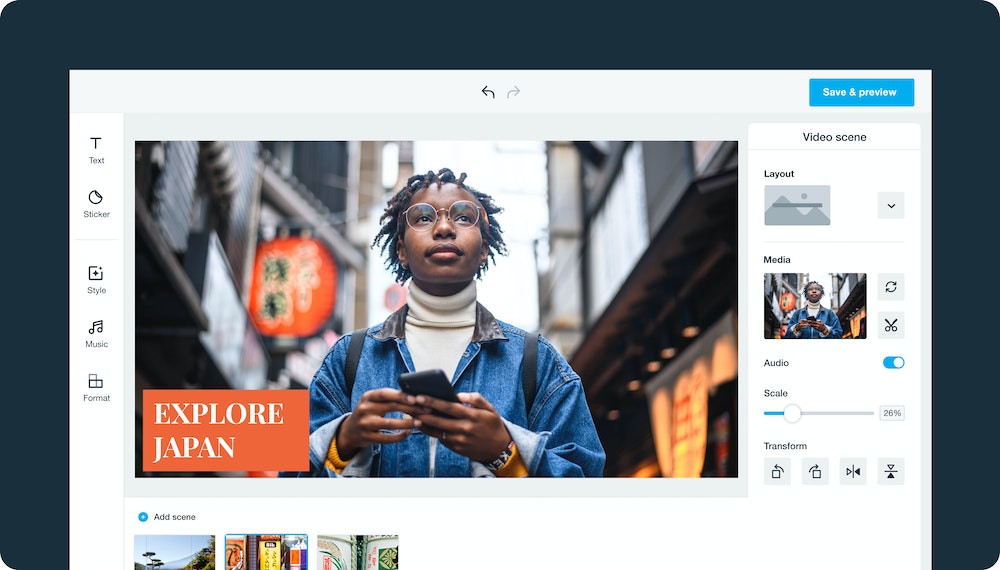
Focus on a story.
Take your viewers on the adventure of a lifetime through a travel animation video. Place your clips and images in the video in a way that makes sense to the viewer. Stick to one topic or theme rather than cram every detail of your trip into a video.
If you have a lot of excellent content to share, you can create a travel video series to keep people coming back for more. A video series can work for multiple videos that reflect one central theme or incorporate a different sub-topic for your theme in each video.Switch up the shots.
Travel videos are some of the most engaging if you do them correctly. To capture your viewers’ attention, use video clips and images that incorporate different angles and shots. You have the power to give your audience unique viewpoints that they’d otherwise only be able to get from visiting somewhere in person, so take advantage of the opportunity and let folks see the world through your eyes. Take wide-angle, close-up, and other shots of each place you visit so that you’ll have plenty of footage to edit when you upload your clips to Vimeo Create.
Consider narrating your footage.
Not all travel videos require narration, but some can benefit from it. Your viewer wants to understand what you’re showing them. Narration can do that. Your narration can be spoken or text you add when editing your travel animation videos with Vimeo Create. Jot down a script as you watch your edited video to make sure you don’t miss explaining any important moments from your travel adventure.
Frequently asked questions.
- How do you make a travel video with pictures?
- With Vimeo Create, you can upload your own travel pictures from your journey or choose from our library of high-quality stock photos and free travel video clips to round out your video. Choose only your very best images from your trip to add to the video, and try to use wide-angle shots that work with your video’s dimensions.
- How long should a travel video be?
- The length of your video depends on how much footage you need to show to tell your story. Generally, you can tell an impactful story of your travels in two to three minutes, which gives your viewers enough time to digest everything without losing their attention.
- How do you edit a cinematic travel video?
- Cinematic videos require planning. With the right editing, your travel video can come to life. Know the story you want to tell and the topic you want to focus on before you start editing. Add the clips and images you want to use to Vimeo Create, making sure to include some of your best shots of people, landscapes, and structures. Use Vimeo Create’s travel animation and transitions to add spellbinding elements to your video.
Create a travel video for free.





 Travel Promo
Travel Promo
 YouTube Travel Vlog Intro
YouTube Travel Vlog Intro
 Vacation Memories
Vacation Memories